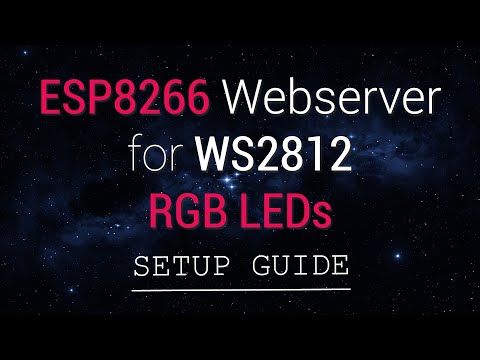-
Lorenz Nimmervoll authoredLorenz Nimmervoll authored
ESP8266-FastLED-IoT-Webserver
This document describes the necessary steps from setting up the development environment to uploading the compiled software to the esp8266.
Dependencies
- esp8266 v2.7.x required
- FastLED v3.2.2+ required
- ESP8266-FS (Sketch-Data-Uploader) version 5.0+
- (Optional) Espalexa library for Alexa integration
- (Optional) ArduinoOTA library and Python 2.7 for wireless firmware updating
- (Optional) PubSubClient and ArduinoJson libraries for MQTT/Homeassistant support
- (Recommended) IoT-Audio-Visualization-Center, Windows Application to sync the LEDs with music
The software can be found on GitHub.
For beginners I would recommend watching this setup tutorial below.
The video wasn't updated for the new update, so the library versions are incorrect and the config area looks different.
1. Development environment
-
The code requires a recent version of the Arduino IDE, which can be downloaded here.
-
The ESP8266 boards need to be added to the Arduino IDE: Click on File >> Preferences and paste the following URL into the Additional Boards Manager URLs field:
http://arduino.esp8266.com/stable/package_esp8266com_index.json -
Install the CH340/341 USB Driver
- Download and install the driver from e.g. Arduined
-
The Boards need be installed in the Arduino IDE Click on Tools >> Board >> Boards Manager and install esp8266, version 2.7.0
-
The LED Library FastLED is also required Click on Sketch >> Include Library >> Manage Libraries and install FastLED, version 3.3.2
-
Install the ESP8266FS Sketch Data Upload Tool:
-
Download the tool: https://github.com/esp8266/arduino-esp8266fs-plugin/releases.
-
In your Arduino sketchbook directory, create
toolsdirectory if it doesn't exist yet -
Unpack the tool into
toolsdirectory (the path will look like/Arduino/tools/ESP8266FS/tool/esp8266fs.jar) -
Restart Arduino IDE
// source
-
-
(Optional) Install Espalexa for Amazon Alexa Support Click on Sketch >> Include Library >> Manage Libraries and install Espalexa, version 2.4.4
-
(Optional) Install ArduinoOTA for flashing the ESP8266 via WiFi (requires Python 2.7) Click on Sketch >> Include Library >> Manage Libraries and install Espalexa, version 2.4.4
-
(Optional) Install Python for OTA and add it to Path, afterwards restart your PC